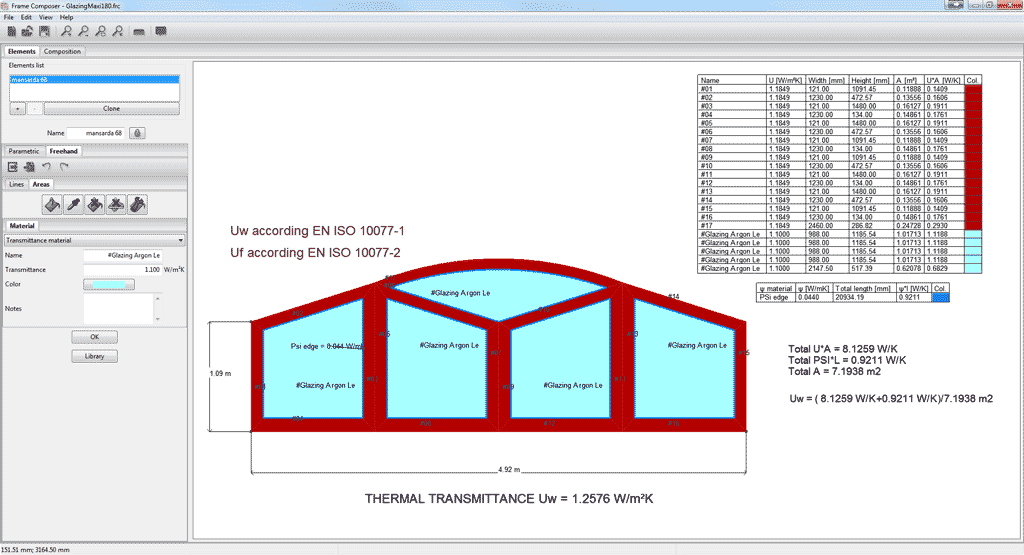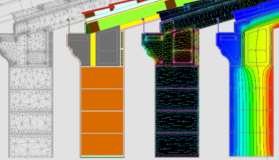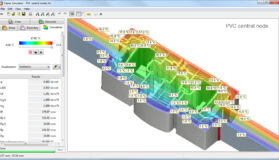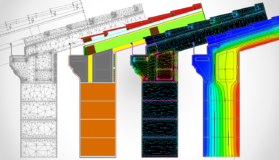Frame Composer 4
Software for the calculation of global thermal transmittance of windows (Uw), curtain wallings (Ucw) and other composite building structures. This module is already included in the purchase of Frame Simulator, but it can also be ordered separately here.
€250,00 – €650,00 +vat
Calculate U thermal transmittance
Frame Composer quickly calculates the values of global thermal transmittance of window frames (Uw) and curtain wallings (Ucw) from the calculation results of Frame Simulator or from your CAD design.
Frame Composer module is already included in the purchase of Frame Simulator, but it can also be ordered separately here.
Frame Composer can calculate the thermal transmittance of structures of any shape, thanks to the possibility to import DXF files and to the editing tools in freehand.
FRAME COMPOSER can be used to calculate:
- Uw and Ud transmittance of windows, doors, lift&slides as well as any complex fenestration system according to the EN 10077-1 </ li>
- Ucw transmittance of curtain walling modules according to EN ISO 12631</ li>
- U transmittance of precast concrete panels and other composite structures made of frame+panels, including connection elements, according to EN 6946</ li>
- Uw and Ud corrected values for the presence of internal/esternal curtains</ li>
</ Ul>
How to order
Choose from the options shown above and click on “Add to cart”. If you have chosen the activation with a new USB key return to catalog and add a USB key to your order.
Proceed to checkout and fill in all the fields for billing purposes. If you are not already registered, please enter your user name and password. Login is required to download the installation files.
How to pay
You can choose to pay by anticipated bank transfer or by credit card/Paypal.
If you pay by Bank transfer
After you have entered your order you will receive an email confirmation with the details for the transfer. Software activation and shipment of the USB dongle is possible only after we have recorded your payment. If you want to speed up the process, please send us a copy of your payment order by mail.
If you pay by Credit Card / Paypal
To guarantee the highest security level, payment by Credit Card is entirely processed within Paypal. We do not know and therefore do not control in any way your credit card data.
In case of successful payment you will immediately receive confirmation of Order Completed and you can immediately proceed downloading the installation files. If you do not receive our confirmation, it means that the payment did not go through or your credit card was not accepted. Please try again, maybe with another card and if necessary contact us to see if we received the payment confirmation from PayPal (normally this ahppens immediately).
How to obtain your software
The software is delivered by download from this site. There is no provision on physical media. When payment is completed you will receive an email with the link to download the installation file.
If at the time of the order you were already registered as visitor on our website, please wait that your account is authorized for the download (from a few minutes to a few hours).
If you wish, you can also download the installation software from download page after login.
How to activate the program
You can choose between two modes of activation: with software key or with optional USB dongle.
If you choose to activate with software key
After installing and starting the program you will see a code of 8 characters: send it to us via email to get the activation code. We will send you an activation key as soon as we receive confirmation of payment.
If you choose to activate with USB dongle
You will receive the USB dongle by express courier: we will ship it as soon as we receive confirmation of your payment.
How to use the program
You will find operating instructions, tutorials and documentation within the program in the help menu.
If you ordered online assistance, please send us your request with some alternative dates and times. We will try to schedule the instruction in one of the dates that you require. We will contact you to give you confirmation and send you the link information.
Operating system
You are free to choose the version to install in your computer, Windows or Mac OSX. Please check available versions in software description.
Language
Program and documentation are available in English and Italian. The choice of language is selectable within the program.