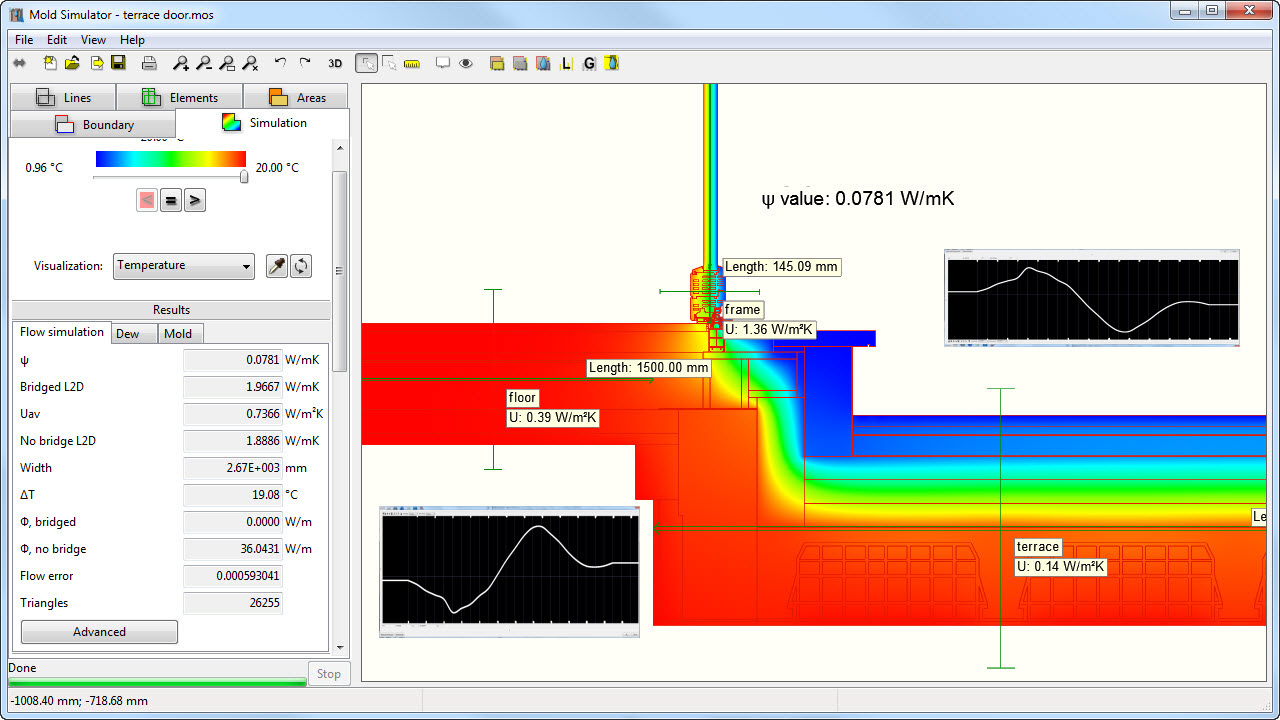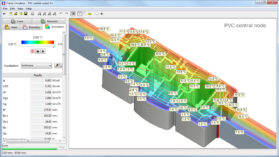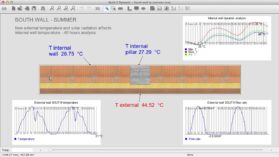Building & Frames DYNAMIC 5 – subscription
SUBSCRIPTION LICENSE with optional redemption.
Complete package for the full thermal analysis of building structures, windows and courtain walling.
Software included in this bundle:
MOLD DYNAMIC 5 (2D or 3D) + FRAME SIMULATOR 5 + FRAME COMPOSER 4
[box type=”info”]An active internet connection is required to work with software subscriptions. Please see below our Terms of Subscription and redemption.[/box]
Select options to see prices.
From: €390,00 +vat every 6 months and a €28,00 sign-up fee
With this package you can perform 2D or 3D steady-state and transient thermal analysis of any construction element, windows frames and building structures, in compliance with the relevant norms.
Thermal analysis of the window/wall installation joint
The installation joint of a frame is a border zone between two standards: EN ISO 10077-2 for window and EN 10211 for walls. The two norms provide different methods for the calculation of cavities and assignment of the surface resistances. Additionally, for a precise calculation of the linear transmittance Ψ of the thermal bridge between the frame and the building structure, it is necessary to know the actual Uf transmittance of the frame and Ug of glass.
With Building&Frames package you will be able to perform calculation of frames within Mold Simulator. When calculating a window/wall joint it will be therefore possible:
- to calculate cavities in wall according to ISO 6946 and cavities in frame according to ISO 1077-2
- to automatically apply an increased surface resistance on the internal frame border, as required by ISO 10077-2
- to use the library and the calculation functions of the glazing to obtain accurate Ug values and surface temperatures on the glass/frame border
MOLD SIMULATOR DYNAMIC – v.5
In addition to the steady-state analysis performed by PRO version, MOLD DYNAMIC can also perform 2D/3D transient fem simulations with time-variable input parameters. You can assign to the boundaries time-based curves of temperature, humidity and heat flux (for example, the solar radiation on a wall or the heat flow in a radiant system). Curves can be created with the tools of the program or imported from tabular data, such as climate data files.
Mold DYNAMIC performs a series of finite element analysis of the structure using successive points on the curves of the boundary conditions and taking into account the results of previous simulations. In this way you can obtain the actual trend over time of the heat flow and temperature at each point of the structure.
Mold DYNAMIC automatically calculates all the dynamic characteristics of the complete structure according to UNI EN ISO 13786 such as heat transfer matrix Z, phase shift, attenuation, heat capacity per unit area, admittance and dynamic thermal transmittance.
It is important to note that these values are detected on the actual structure under consideration and therefore also for complex building components including thermal bridges, not only for packets of homogeneous layers as normally considered.
VERSION
LOCAL to be installed on single computers.
VALIDATION
Mold Simulator has been developed according to the following norms:
- EN ISO 6946 “Building components and building elements – Thermal resistance and thermal transmittance – Calculation method”
- EN ISO 10211 “Thermal bridges in building construction – Heat flows and surface temperatures – Detailed calculation”.
- EN ISO 13788 “Hygrothermal performance of building components and building elements”.
- EN ISO 13786 “Thermal performance of building components – Dynamic thermal characteristics – Calculation methods”.
FRAME SIMULATOR PRO – version 5
Frame Simulator PRO is a professional tool that allows you to perform complete thermal analysis of windows and curtain walling modules according to the ISO 10077-2:2017 and ISO15099:2003.
It really takes only few minutes to go from your cad drawing, that you can import in the program, to the modelling output. The thermal calculation process is performed in respect of the norm requirements and results are immediately interpretable, thanks to images and graphics of great realism.
In addition to obtaining the Uf thermal transmittance value and the PSI linear transmittance of the spacer, with Frame Simulator is possible to see the the heat flow at each point in the section and to identify the most critical areas requiring improvements.
The program also indicates the condensation risk on the internal frame surface.
With Frame Composer module, supplied with the program, you can calculate the thermal transmittance Uw for complete windows (frame + glazing), from a simple one-sash window to complex fenestrations with multiple sashes. You can even evaluate the contribution of thermal resistance given by curtains and shutters.
SOFTWARE MODULES
In this program are included two calculation modules:
[unordered_list style=”tick”]
- Frame Simulator module – for the fem thermal analysis and evaluation of window frames (Uf, Ψ) and shutters (Ursb) according to ISO 10077-2:2017 or curtain walling (UTj, ΨTj) according to ISO 12631:2017
- Frame Composer module – for the calculation of Uw and Ucw thermal transmittance and the additional resistance of internal and external screens
[/unordered_list]
VALIDATION
The program is validated according to ISO 10077-2:2017 (calculation of thermal transmittance – Numerical method for frames).
CONDITIONS OF SUBSCRIPTION AND REDEMPTION
Description
The program resides and works entirely on your computer. For subscription licenses, an active Internet connection is required while using the program.
Amounts
Subscription fee: the amount depends on the software and the duration of the subscription.
A one-off amount of € 28 is required for the initial activation and for each reactivation of an expired subscription.
Payments
By credit card, Paypal or Sepa debit.
By bank transfer only for annual subscriptions.
Subscription Updates
Updates and upgrades to new versions (for the same type of program) are included in the fee for the entire period of validity of the subscription.
Perpetual License Upgrades with subscription redemption
In case of purchase of a Perpetual License with redemption of a License subscription in version 6 or later, 12 months of free updates are provided starting from the subscription start date.
Conditions
The subscription amount is automatically charged at the beginning of each period (automatic renewal with prepayment). If the user does not wish to continue the subscription, they must cancel it at any time before the automatic renewal. Once renewed, the installment cannot be refunded. Once canceled, the program can be used until the paid period expires.
The subscription is automatically terminated in case of non-payment or delayed renewal payment beyond 5 days.
Perpetual License Redemption
During the period of validity of the subscription and up to 10 days after its termination, the user has the possibility to purchase the perpetual license of the same program in the same version by discounting the amounts paid for the subscription fees.
More precisely, in the purchase of the perpetual license, the following sums will be deducted from the net price list, relating to the last active subscription, if actually paid:
– deduction of 90% of the subscription fee of each consecutive installment paid
– deduction of the € 28 paid for the initial registration fee
Note: any interruption in the payment of the periods will cause the cancellation of the subscription.
Example of redemption after 9 months of Mold PRO subscription:
3 paid quarterly passes: 3 X € 99 = € 297 + VAT
net purchase cost of the Mold PRO perpetual license with redemption: € 790- € 28- € 297 * 0.9 = € 494.7 + VAT
Redemption of versions higher than those paid for with the subscription will incur an additional version upgrade cost.
Excluded amounts
The following amounts will NOT be considered in case of redemption in the purchase of the perpetual license:
– Amounts for activation costs (eg: Web license, USB key).
– Amounts paid for previous expired subscriptions (non-consecutive periods).
– Amounts paid for reactivation or new activations after the first
– Amounts paid for updates and upgrades
– Amounts paid for plugins, support or other
– Discounts or special actions, unless specifically agreed with Dartwin
In any case, the deductible redemption sum cannot exceed the value of the program used in the subscription.
How to order
Choose from the options shown above and click on “Add to cart”. If you have chosen the activation with a new USB key return to catalog and add a USB key to your order.
Proceed to checkout and fill in all the fields for billing purposes. If you are not already registered, please enter your user name and password. Login is required to download the installation files.
How to pay
You can choose to pay by anticipated bank transfer or by credit card/Paypal.
If you pay by Bank transfer
After you have entered your order you will receive an email confirmation with the details for the transfer. Software activation and shipment of the USB dongle is possible only after we have recorded your payment. If you want to speed up the process, please send us a copy of your payment order by mail.
If you pay by Credit Card / Paypal
To guarantee the highest security level, payment by Credit Card is entirely processed within Paypal. We do not know and therefore do not control in any way your credit card data.
In case of successful payment you will immediately receive confirmation of Order Completed and you can immediately proceed downloading the installation files. If you do not receive our confirmation, it means that the payment did not go through or your credit card was not accepted. Please try again, maybe with another card and if necessary contact us to see if we received the payment confirmation from PayPal (normally this ahppens immediately).
How to obtain your software
The software is delivered by download from this site. There is no provision on physical media. When payment is completed you will receive an email with the link to download the installation file.
If at the time of the order you were already registered as visitor on our website, please wait that your account is authorized for the download (from a few minutes to a few hours).
If you wish, you can also download the installation software from download page after login.
How to activate the program
You can choose between two modes of activation: with software key or with optional USB dongle.
If you choose to activate with software key
After installing and starting the program you will see a code of 8 characters: send it to us via email to get the activation code. We will send you an activation key as soon as we receive confirmation of payment.
If you choose to activate with USB dongle
You will receive the USB dongle by express courier: we will ship it as soon as we receive confirmation of your payment.
How to use the program
You will find operating instructions, tutorials and documentation within the program in the help menu.
If you ordered online assistance, please send us your request with some alternative dates and times. We will try to schedule the instruction in one of the dates that you require. We will contact you to give you confirmation and send you the link information.
Operating system
You are free to choose the version to install in your computer, Windows or Mac OSX. Please check available versions in software description.
Language
Program and documentation are available in English and Italian. The choice of language is selectable within the program.