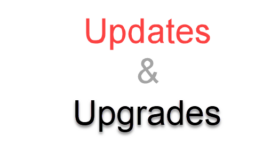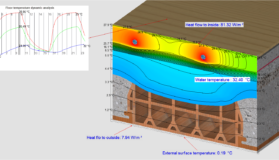Upgrade 3 → 6
Upgrade to version 6 and take full advantage of all the new features of your program.
How to purchase the upgrade:
1. Choose the name of the license you own in the “UPGRADE FROM” field.
2. Choose the type of license you have (Local or Server)
3. Choose how you want to activate the new version 6
4. With the upgrade you will get 12 months of free updates, but you can choose to extend the period to 24 months
IMPORTANT – read here before updating
Before proceeding with the upgrade, carefully check the version you have among those listed in “Upgrade DA”. If you are unsure or if you can’t find the upgrade you want, contact us before placing your order.
If you own both Mold Simulator and Frame Simulator (packages called Building&Frames) you can decide whether to upgrade both or just one of the two software immediately. However, please note that upgrading the two programs separately will cost you more.
If you are a Dartwin customer and have a version 3 program, here you can upgrade to the new version 6 at special conditions.
HOW TO ACTIVATE THE DARTWIN SOFTWARE
When purchasing the software, you can choose between three different activation methods: with Software Key or with USB Key or with Web License.
To use the program simultaneously on multiple computers you need multiple licenses or multiple subscriptions.
Activation with SOFTWARE KEY
Standard activation method, included in the program price.
The program is activated by an alphanumeric activation key, valid for the computer on which it was initially installed.
The activation key is generated and sent within a few hours of payment, based on a code (Computer code) shown during installation, which the user must send us.
Once the license has been activated on a computer, it is always possible to transport it to another machine: by means of a procedure via the internet, it is possible to deactivate the license on the current computer and activate it on another computer.
For a possible reinstallation of the software on the same hardware, the initial procedure is repeated, by entering the same software activation key.
If, on the other hand, the hard disk has been reformatted or all or part of the hardware has been changed, we will provide a spare installation key upon request (this can only be done once).
Activation with USB HARDWARE KEY
Optional activation method – to be purchased separately.
If you choose this mode, the user will receive by registered mail or courier a USB key with all the licenses purchased (one of each type).
Activation instructions will be provided with a separate email, in order to use the programs on any computer (not simultaneously) simply by moving the key from one computer to another.
Activation with WEB LICENSE
Flexible access for smart working with an annual subscription.
Web License allows you to access your licenses anywhere and at any time by entering only your username and password.
This simplified access mode is particularly suitable for work teams that need to share the use of programs remotely.
Any member of the group can start the software by simply entering the username and password provided.
It is also possible to use the software simultaneously based on the number of simultaneities purchased. To use Web License you must already have a license in version 5 or higher.
Perpetual License Updates
With the purchase of a new perpetual license comes 12 months of free updates.
Upon expiration you will be able to subscribe to an Updates subscription for another 12 months, through which you will have access to any updates released during the period for your license. The fee for theUpdates subscription varies depending on the license you hold.
If you do not subscribe to the Updatessubscription after the first 12 months, you will be able to continue to use the outdated program and possibly purchase an upgrade to an updated version separately.
The Updates subscription will also provide access to additional restricted documentation.
Perpetual License upgrades with subscription redemption.
If you purchase a Perpetual License with redemption of a Version 6 or later License subscription, 12 months of free upgrades are provided from the subscription start date. Upon expiration, it will be possible to take out an Updates subscription for another 12 months.
How to order
Choose from the options shown above and click on “Add to cart”. If you have chosen the activation with a new USB key return to catalog and add a USB key to your order.
Proceed to checkout and fill in all the fields for billing purposes. If you are not already registered, please enter your user name and password. Login is required to download the installation files.
How to pay
You can choose to pay by anticipated bank transfer or by credit card/Paypal.
If you pay by Bank transfer
After you have entered your order you will receive an email confirmation with the details for the transfer. Software activation and shipment of the USB dongle is possible only after we have recorded your payment. If you want to speed up the process, please send us a copy of your payment order by mail.
If you pay by Credit Card / Paypal
To guarantee the highest security level, payment by Credit Card is entirely processed within Paypal. We do not know and therefore do not control in any way your credit card data.
In case of successful payment you will immediately receive confirmation of Order Completed and you can immediately proceed downloading the installation files. If you do not receive our confirmation, it means that the payment did not go through or your credit card was not accepted. Please try again, maybe with another card and if necessary contact us to see if we received the payment confirmation from PayPal (normally this ahppens immediately).
How to obtain your software
The software is delivered by download from this site. There is no provision on physical media. When payment is completed you will receive an email with the link to download the installation file.
If at the time of the order you were already registered as visitor on our website, please wait that your account is authorized for the download (from a few minutes to a few hours).
If you wish, you can also download the installation software from download page after login.
How to activate the program
You can choose between two modes of activation: with software key or with optional USB dongle.
If you choose to activate with software key
After installing and starting the program you will see a code of 8 characters: send it to us via email to get the activation code. We will send you an activation key as soon as we receive confirmation of payment.
If you choose to activate with USB dongle
You will receive the USB dongle by express courier: we will ship it as soon as we receive confirmation of your payment.
How to use the program
You will find operating instructions, tutorials and documentation within the program in the help menu.
If you ordered online assistance, please send us your request with some alternative dates and times. We will try to schedule the instruction in one of the dates that you require. We will contact you to give you confirmation and send you the link information.
Operating system
You are free to choose the version to install in your computer, Windows or Mac OSX. Please check available versions in software description.
Language
Program and documentation are available in English and Italian. The choice of language is selectable within the program.