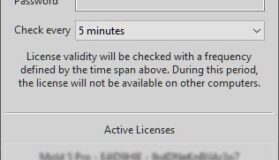USB dongle
Activation dongle for Dartwin software.
IMPORTANT: If you plan to purchase more than one USB dongle, you will need multiple software licenses. You cannot use multiple USB dongles with a single software license.
€110,00 +vat
Take with you the Dartwin Simulator software activation. With our USB Hardware Key you can use your Simulator software in any computer.
What is USB Hardware Key
It is similar to any other USB key, used for data storage, but it contains all the activation codes for the software licenses that you have purchased from Dartwin.
How to use it
Use of the USB Hardware Key is very easy:
- Install the Simulator software you have ordered (Frame Simulator, Mold Simulator, Brick Simulator …) in any Windows/Linux computer.
- Insert the key in a USB port.
- At the first start you will be asked to enter a PIN code that is supplied with the hardware key.
- Once entered, the PIN code will no longer be requested when starting the program in the same computer. Just enter the key in any USB port and start the software.
Advantages
With the USB Hardware Key you can use your Simulator software in different computers. After you have entered the PIN code the first time, there is no need of other activation license transfer procedures. Take with you the USB Key with the installation file and you will be ready to work with your software anywhere.
USB Hardware Activation Key is the right choice if you are used to work both on desktop and lap-top computers.
License activation is on the Key and therefore it is independent fron the computer hardware: in case of hardware or software crash you can immediately switch to another computer and you do not loose your license.
Compatibility with Dartwin software
You can have the activation codes for all our softwares on the same key.
You can order USB dongle at any time: we will transfer your software activation on the dongle before sending it to you.