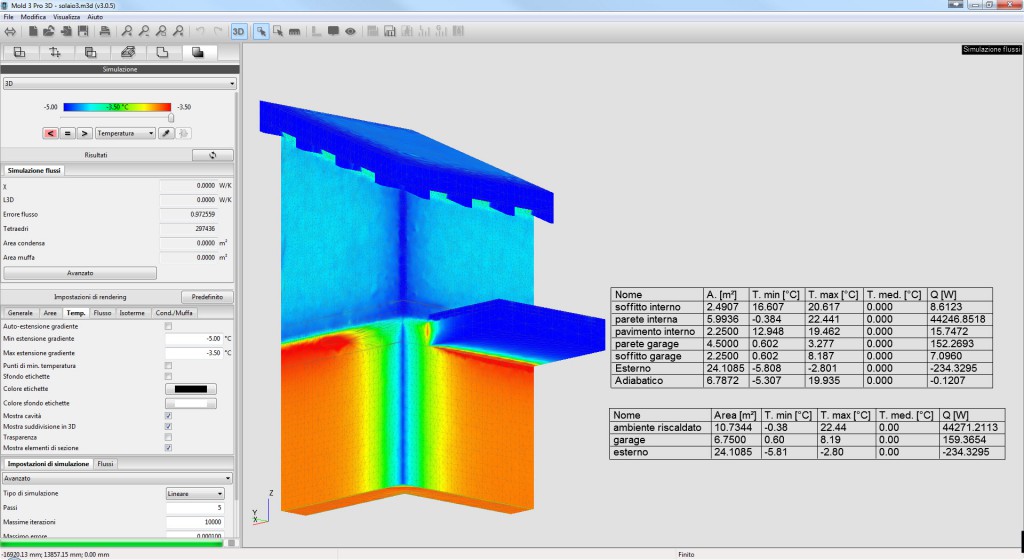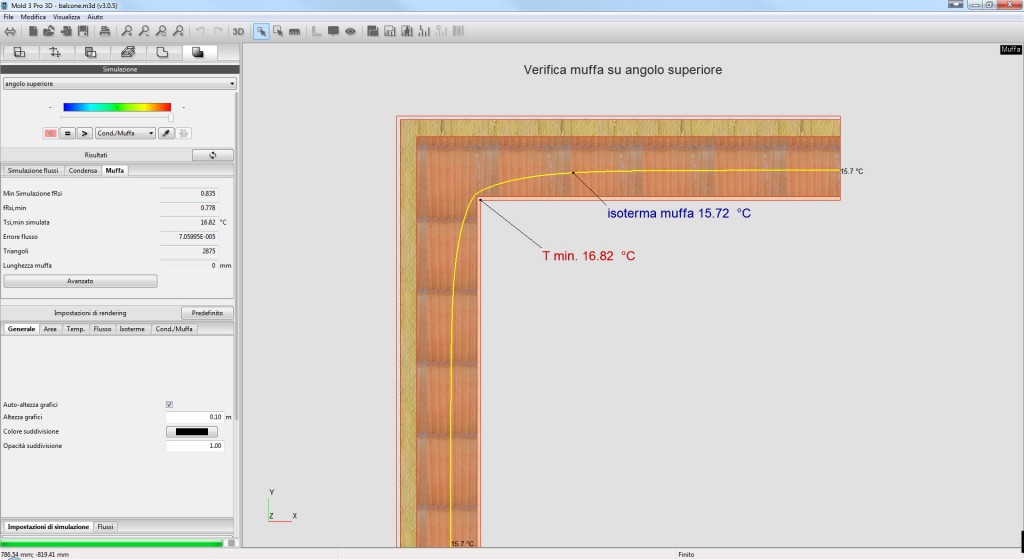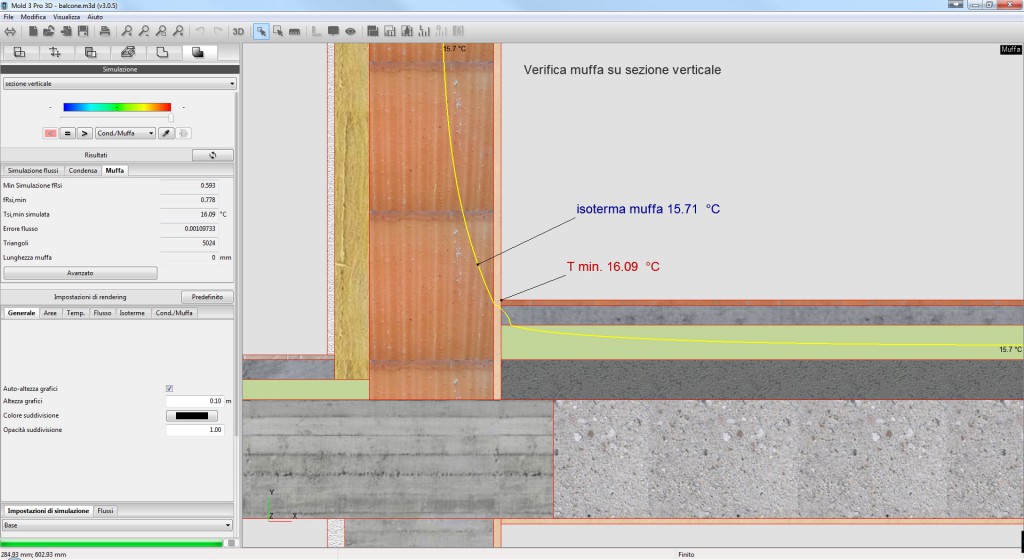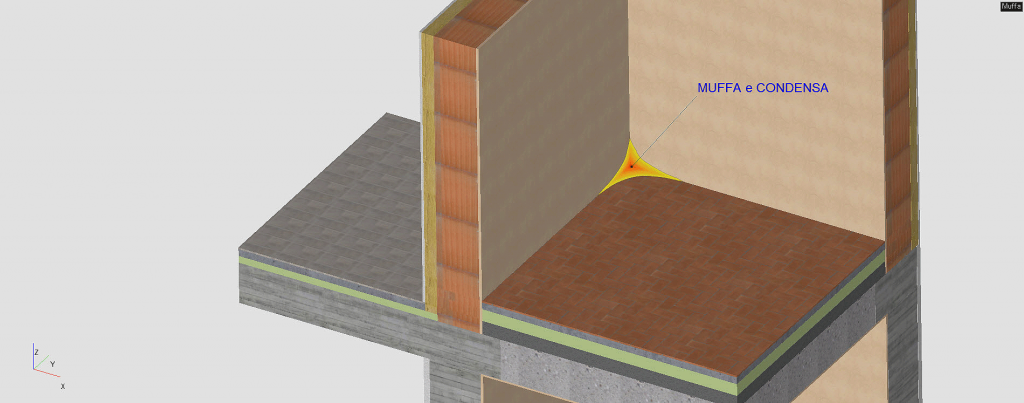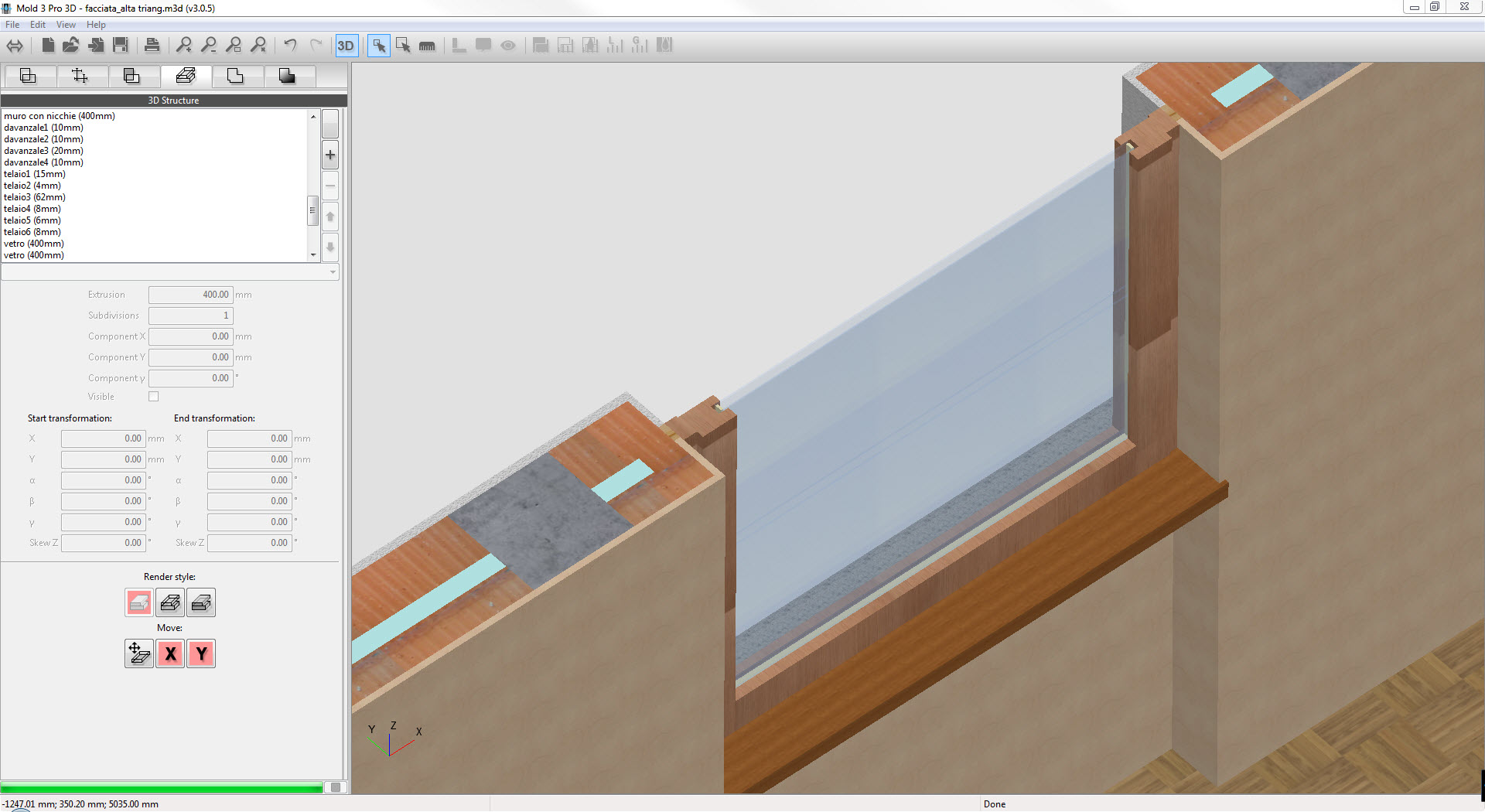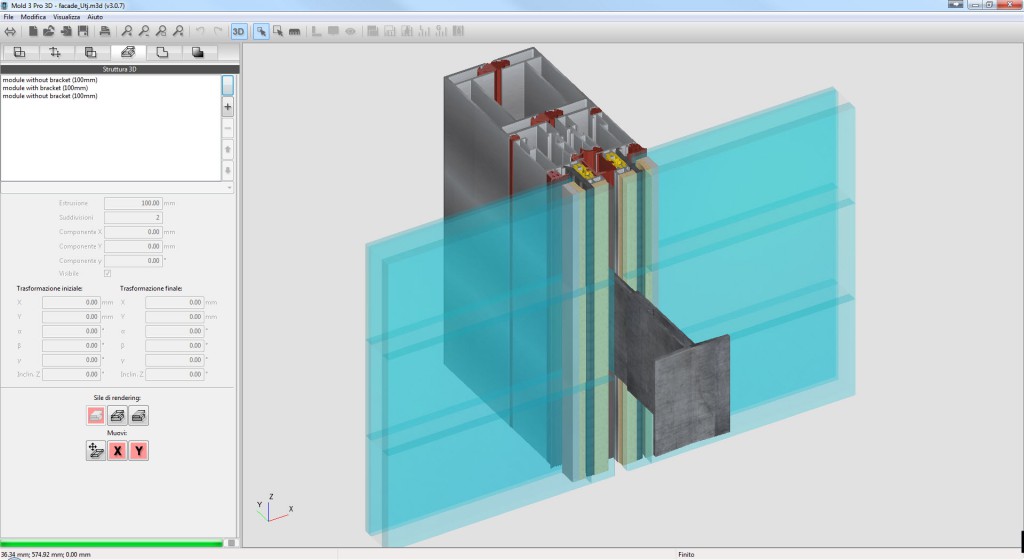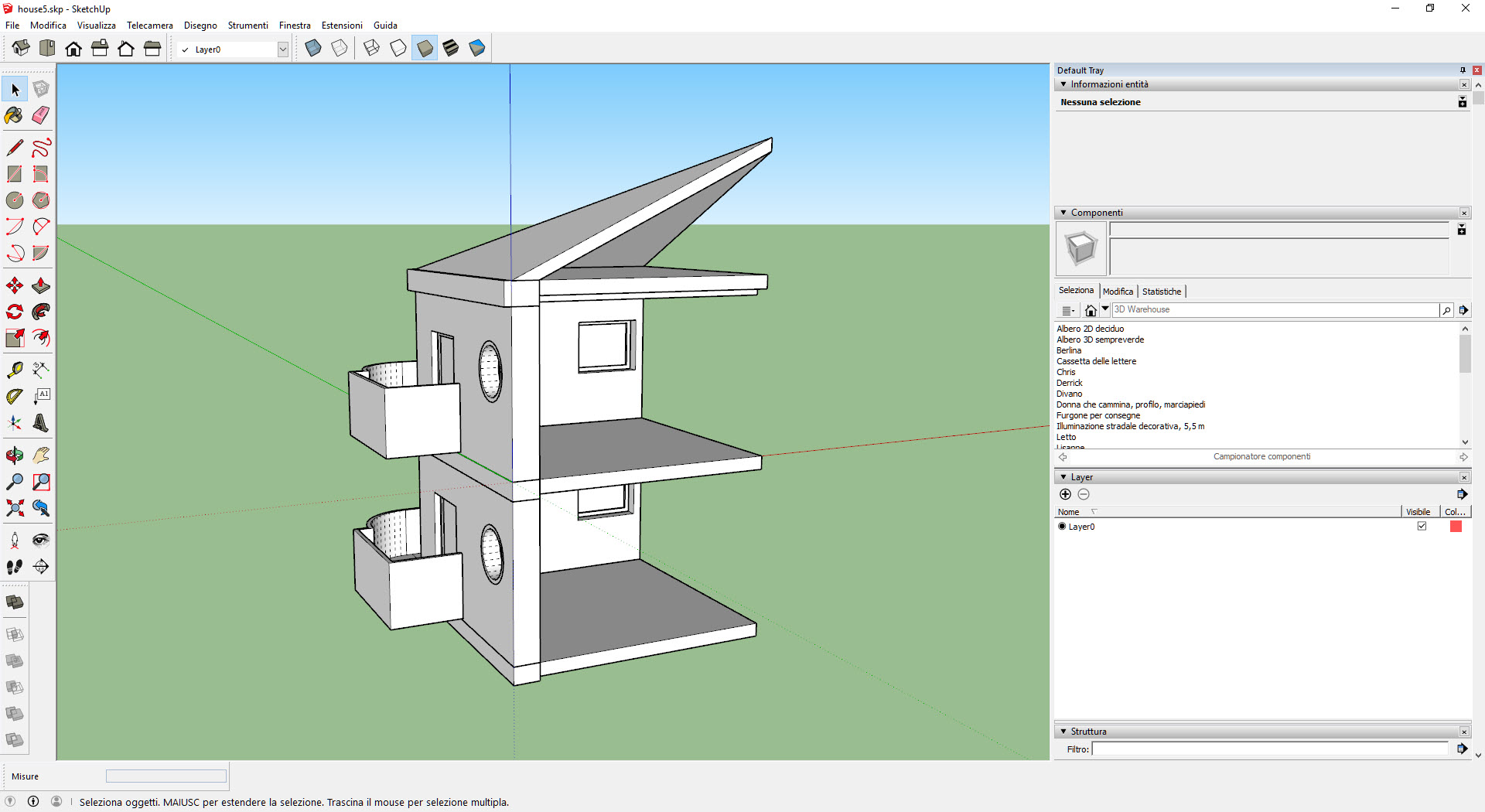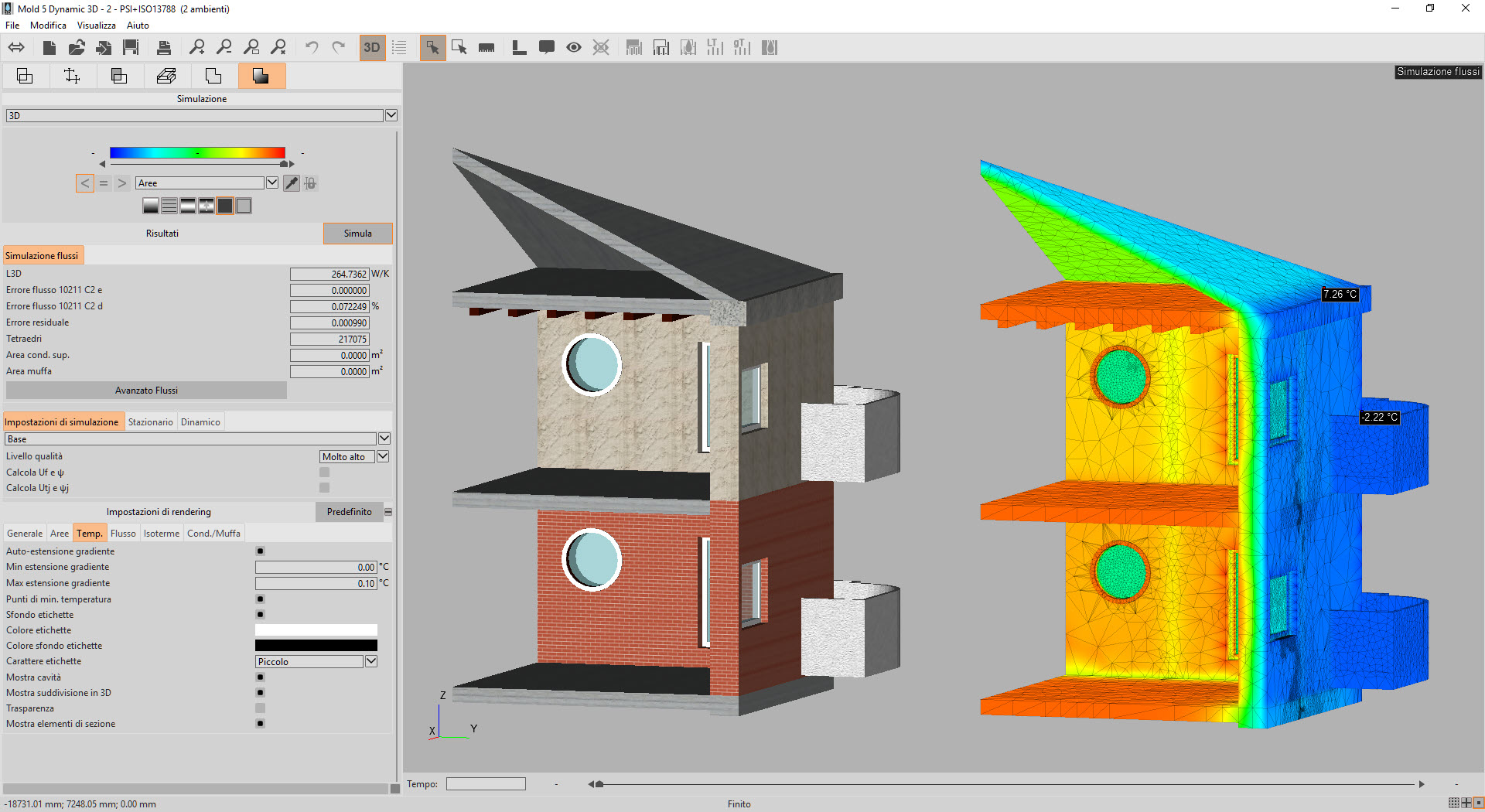3D and 2D thermal analysis in dynamic or stationary regime
Thermography without a thermal imaging camera
With Mold 3D you see how heat is distributed in the real world, which is not flat but made of three dimensions.
You can accurately calculate the Χ value of point thermal bridges and the L3D flux dispersed by the structure.
Evaluate the thermal effect of inhomogeneities inside walls, roofs and floors, and verify temperatures in room corners and floors on the ground by 3D analysis under varying or stationary conditions.
With Mold 3D you can have a thermography of the wall before it is even built.
See how easy it is to use Mold 3D
This video shows how mold or condensation can be predicted in building structures using the three-dimensional finite element simulator Mold Simulator 3D.
All the steps are explained in detail: from building the model to applying boundary conditions and verifying the results.
The Mold Simulator 3D program also allows you to quickly and easily calculate the point thermal bridging X and linear thermal bridges ψ of structures.
Video length: 6 minutes
There is no mold. Are you sure? There is mold and also condensation!
In the presence of adjacent thermal bridges, such as at edges, temperatures drop significantly.
Two-dimensional analysis done on individual sections underestimates the risk of mold and condensation formation.
The images opposite show the checks made on the plan and vertical section of a structure with two walls and one floor.
The 3-D analysis reveals that there will be condensation and mold formation in the edge.
However, this situation was not apparent from the verifications done on the 2-D sections.
In fact, the classical two-dimensional temperature verification is not sufficient to predict the actual behavior in the presence of adjacent thermal bridges.
Create a three-dimensional model in minutes with Mold 3D
The program allows you to quickly create 3D models by stacking layers along one of three axes.
Using multiple layers makes it possible to obtain models even for complex structures.
Creating the layers is very simple: just copy a section, change the materials and assign the extrusion value.
Watch the video to see how it is done.
Import a three-dimensional model from a CAD file
The three-dimensional model can also be imported from a CAD file in one of the compatible formats: .ase .blend .bvh .dae .dxf .fbx .ifc .lwo .lws .lxo .ms3d .nff .obj .off .ply .stl .x