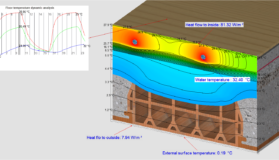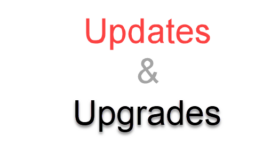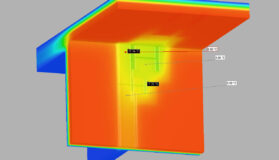Upgrade 5 → 6
Upgrade to version 6 and take full advantage of all the new features of your program.
HERE you can see the main news of Mold Simulator 6. HERE you can see the main news of Frame Simulator 6.
How to purchase the upgrade:
1. Choose the name of the license you own in the “UPGRADE FROM” field.
2. Choose the type of license you have (Local or Server)
3. Choose how you want to activate the new version 6
4. With the upgrade you will get 12 months of free updates, but you can choose to extend the period to 24 months
IMPORTANT – read here before updating
Before proceeding with the upgrade, carefully check the version you have among those listed in “Upgrade DA”. If you are unsure or if you can’t find the upgrade you want, contact us before placing your order.
If you own both Mold Simulator and Frame Simulator (packages called Building&Frames) you can decide whether to upgrade both or just one of the two software immediately. However, please note that upgrading the two programs separately will cost you more.
If you are a Dartwin customer and you have a version 5 program, here you can upgrade to the new version 6 at special conditions.